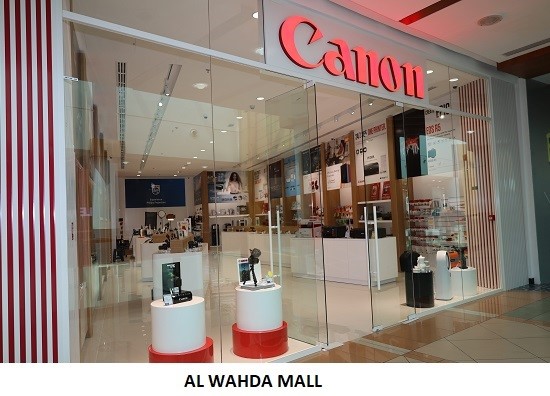Changing Your Faulty Lens? Tips and Tricks on Canon Lens Repair from National Store
Canon lens repair in Dubai
The lens is one of the most vulnerable parts of your camera. A few specks of dust can affect the quality of your photos, and unless you address the issue quickly, you’ll likely need to take it to a Canon lens repair centre. But don’t worry—National Store has some expert tips on maintaining your camera’s components.
How to take care of your Canon camera lens
- Identify the issue
Camera lens problems can range from light scratches and dust to fungus growth. The best way to determine the severity of the issue is to hold the lens up to the light and check its glass. For instance, if you notice fuzzy black spots scattered across the surface, this is a clear sign of fungal bloom.
Other signs to look out for include a faulty aperture, a loose mount, or a tight focus ring. It’s best to visit a Canon lens repair centre as soon as possible and leave these problems to an expert.
- Conduct proper maintenance
Do you want to extend the lifespan of your lens? Thankfully, you can conduct a quick maintenance check at home with just a few tools: a lens cloth, rocket blower, lens wipes, and a lens pen or brush. Doing this regularly can prevent dust accumulation and fungal growth on your lens.
First, make sure to remove the lens from your DSLR. Then, you can blow any loose dust away with a rocket blower, minimising contact with the glass. Once all large particles have been removed, you can wipe the lens with a cleaning solution and microfiber cloth, removing smudges and streaks with a lens pen.
Preventive maintenance is also key to minimising dust and fungi on your lens. Just ensure to keep the lens in a case when it is not in use, and don’t forget to attach its cap.
Dealing with bigger problems a quick clean-up can’t fix? Go to a professional Canon lens repair centre now and feel at peace knowing that your equipment is in responsible hands!